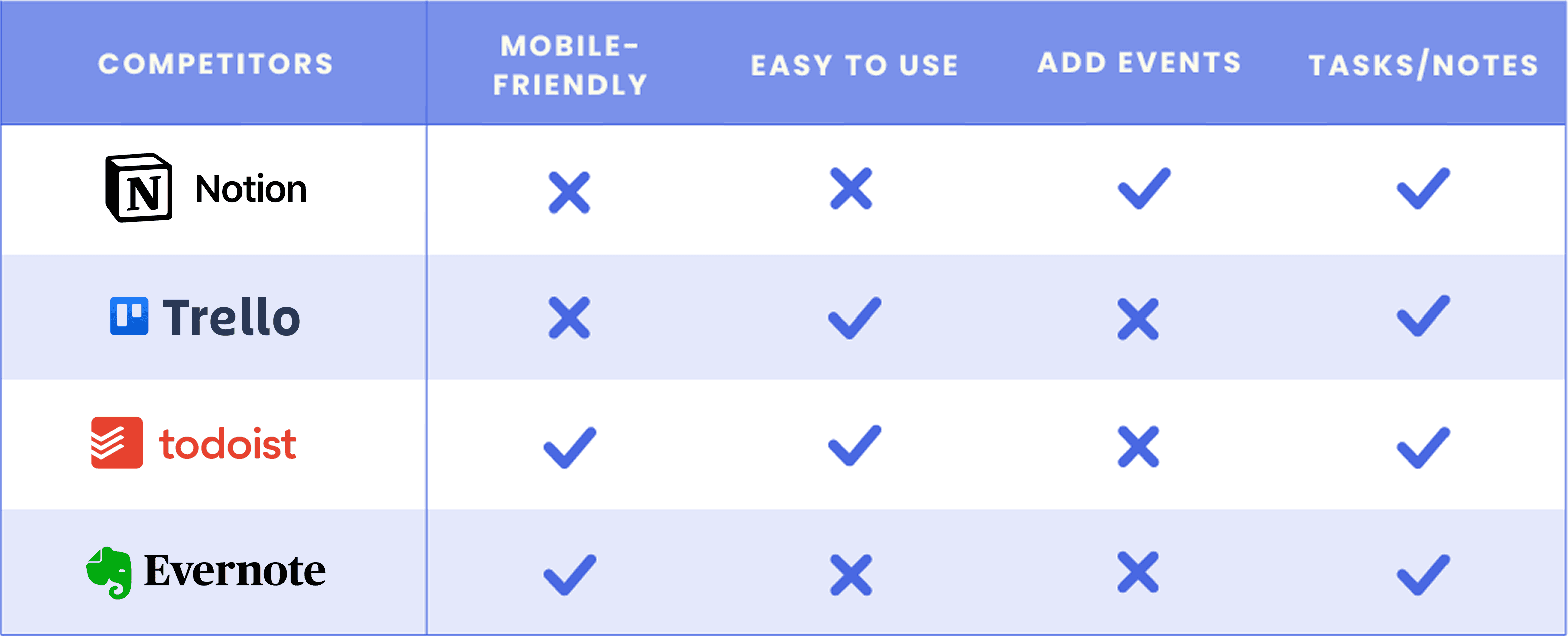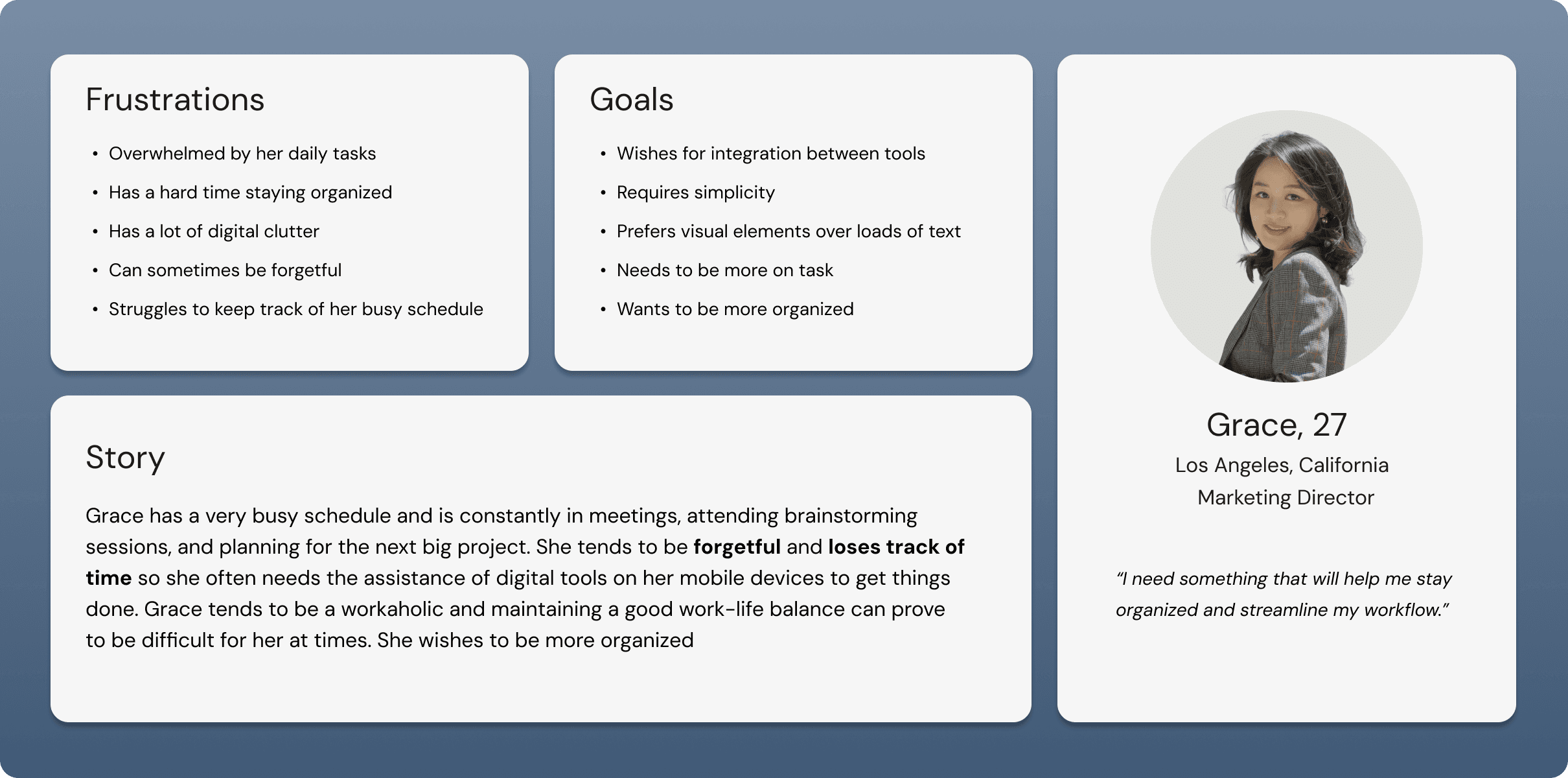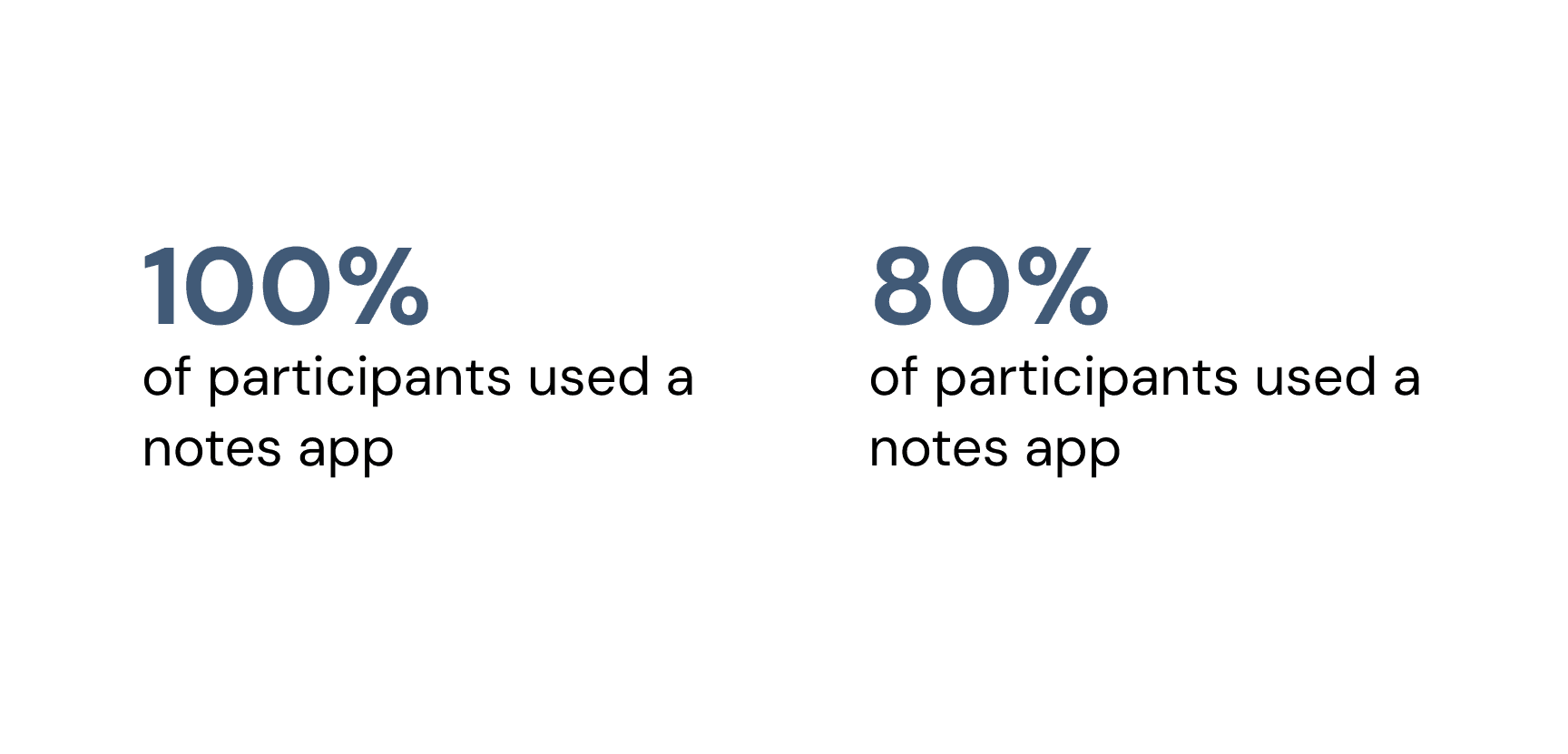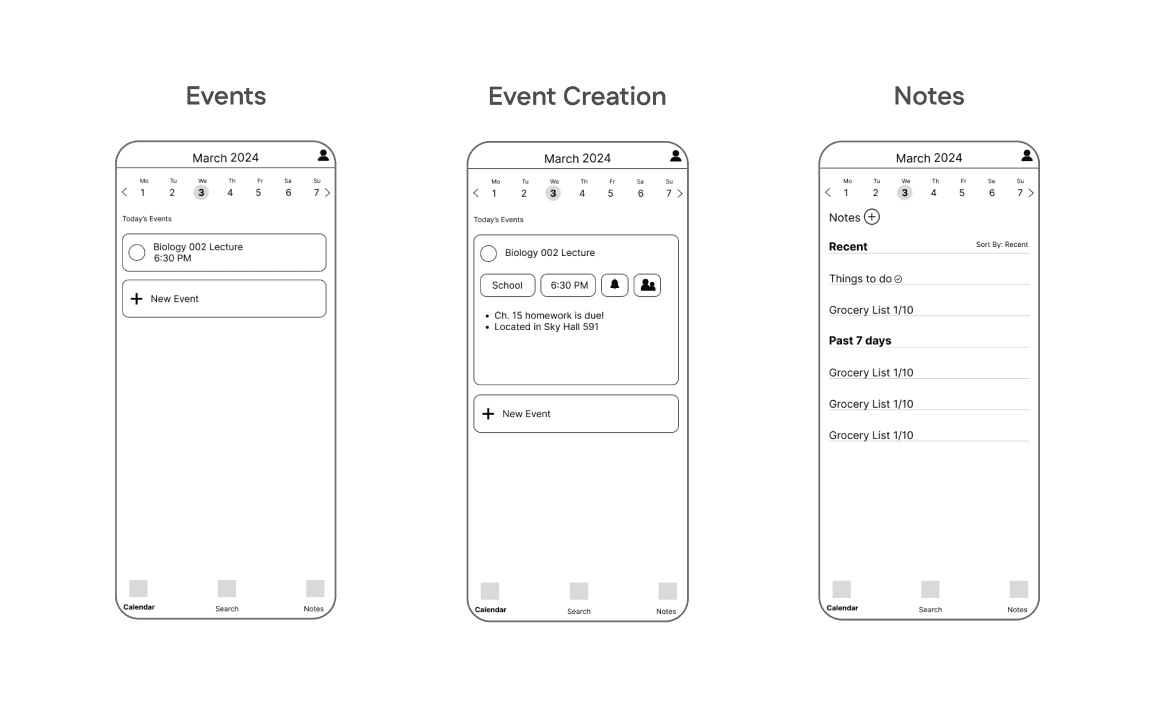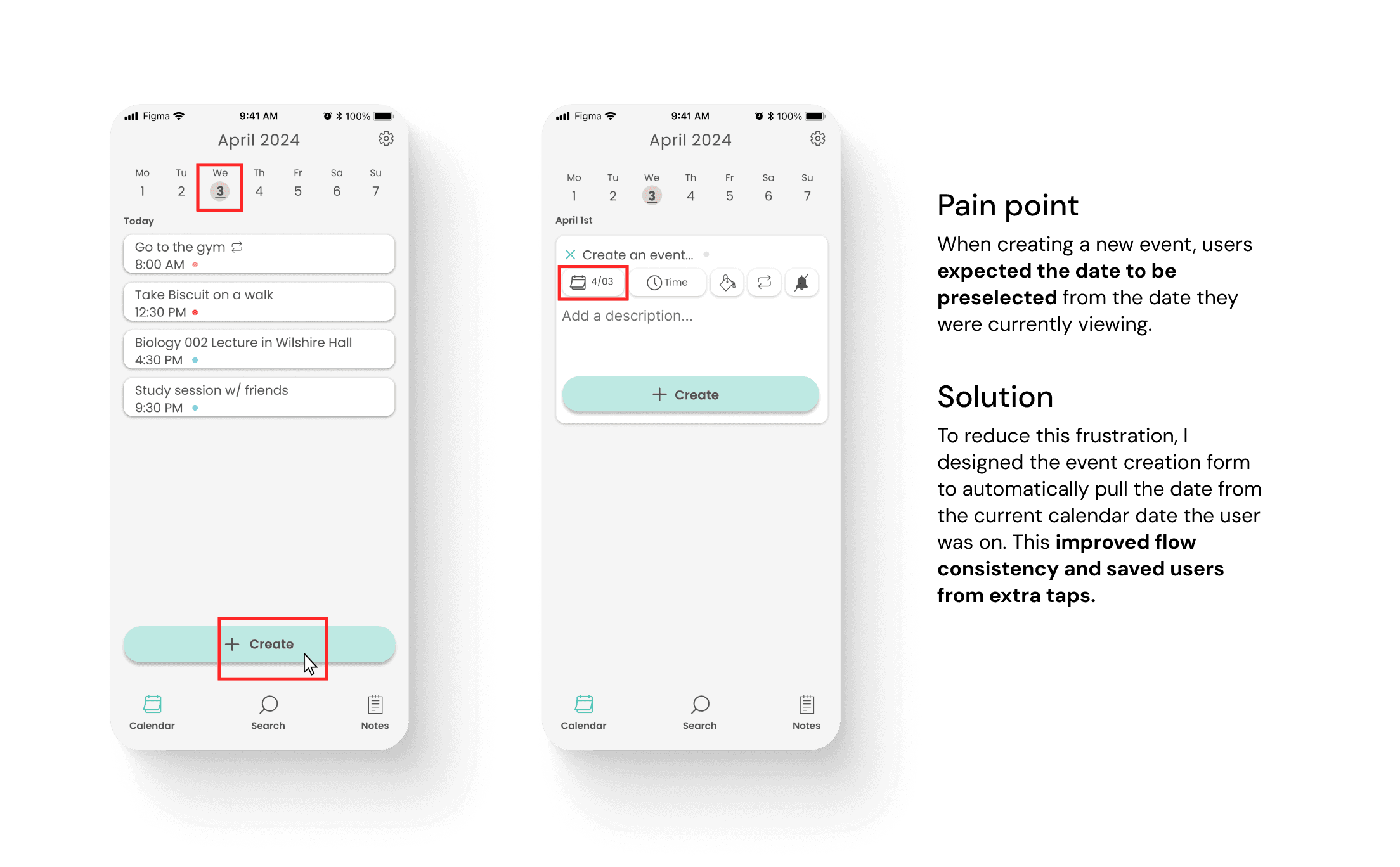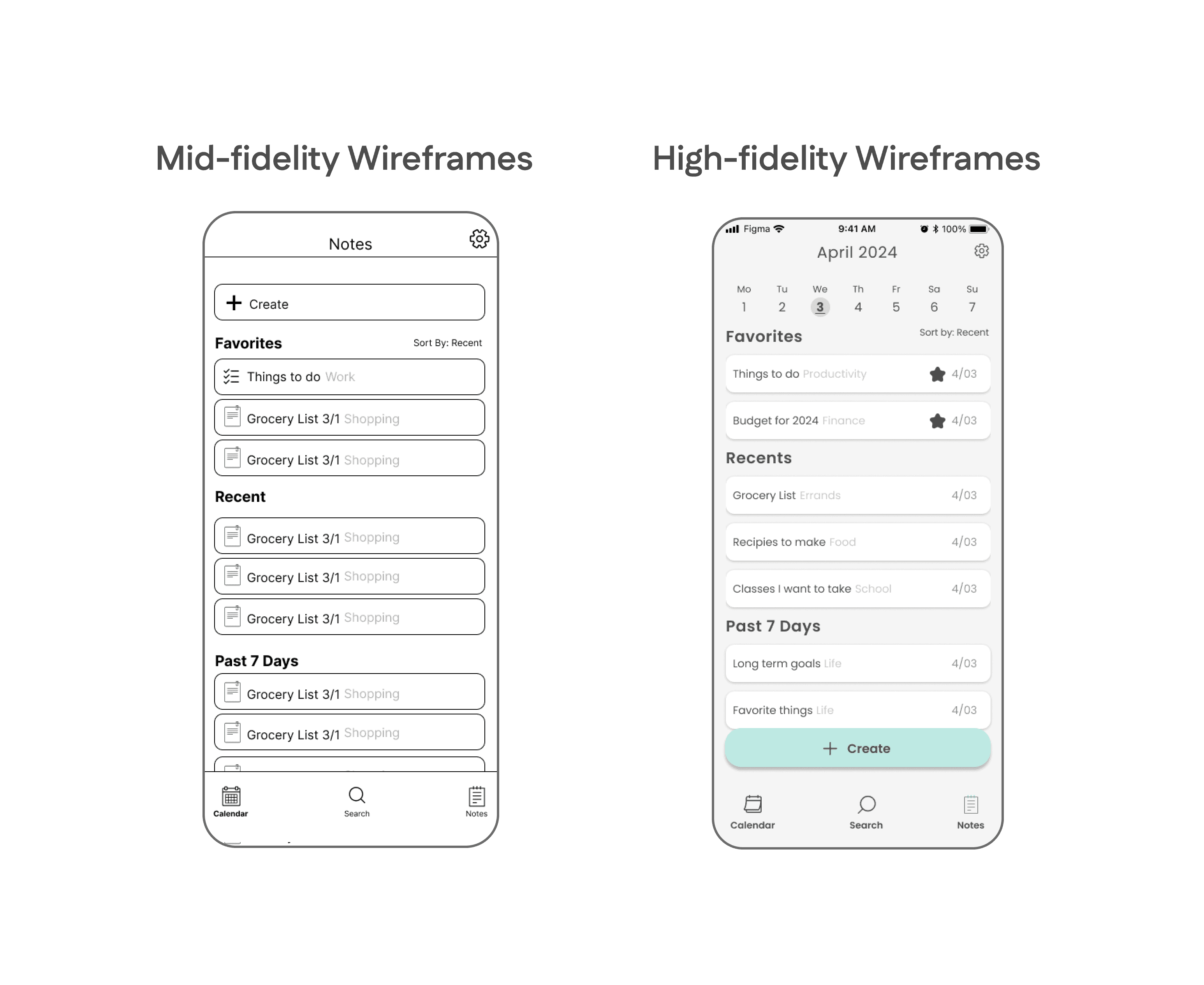Rememo is a mobile app created to address the growing problem of productivity overload caused by juggling too many separate tools. Rememo provides a centralized solution to improve workflow and digital organization.
Role:
UX/UI Designer
Platform:
Mobile
Year:
September 2024
Background
In college, I began using productivity apps to manage my workload. As I downloaded app after app, I started to realize that the sheer amount of apps I had became harmful to my productivity instead of helping it. During my research and multiple user interviews, I discovered that this was a reoccurring problem and was set to find a solution.
Design Process
The Problem
Generation Z needs an efficient way to combine primary productivity tools on one platform because a centralized product will greatly enhance workflow and digital organization.
What is a productivity app?
Productivity apps are digital tools that can make tasks more manageable and reduce frustrations. A list of common productivity software can be found below:
🗓️ Calendars
✅ To-do lists
🗒️ Notes
⛔ Distraction blockers
📒 Habit trackers
📚 Focus apps
First and Secondary Research
Since the pandemic, there has been a massive increase in digitization. Lockdowns all over the world caused schools, organizations, and businesses to rely on the internet to continue their operations while having to remain at home. In order to stay on task and promote organization, more and more productivity software were being used daily which lead to a sharp increase in productivity software in the market.
User Interviews
Five participants who used 2+ productivity apps within the past 12 months were interviewed.
Valuable patterns were discovered such as:
participants primarily used these apps to maintain their schedules and organize tasks
some participants tried to incorporate all-encompassing productivity apps into their routines, but they were too difficult so they returned to apps that were built around a specific function or feature
types of apps that were most commonly used by participants were the notes app, calendar app, with to-do lists following shortly after
Finding a solution
User research and competitive analysis revealed that simplicity was an important factor in productivity tools. Users had expressed frustration with feature heavy apps that required time to learn and maintain. They wished for tools that were intuitive and easy to use.
By comparing the data found through user interviews and market research, three core features emerged: calendars, notes, and to-do lists. However, many users noted that these features were spread across multiple apps, which reduced their efficiency by having to switch between them.
Based on these insights, the solution focused on creating a centralized product that combines calendars, notes, and to-do lists together into one cohesive product. By doing so, this reduces cognitive load and allows users to manage all their tasks without having to leave the app.
Feedback from User Testing
Pain points users encountered
struggled to differentiate the difference between a checklist and a daily event
users couldn’t delete existing events
failed to navigate to the notes section of the app and
were confused on the different note features when creating a note
From mid-fidelity to high-fidelity
Users found the new interface simple and easy but new issues emerged with discrepancies between user expectations and the actual actions of the product
Conclusion
Throughout the project, I learned to trust the design process. With each iteration I refined and made the product more intuitive. Every round of feedback gave me more confidence and also sharpened my design decisions. By constantly incorporating user insights, I was able to evolve and improve the product at every stage.
The interface focuses on making it easier for users to manage their schedules, tasks, and ideas without needing to switch between multiple apps. This project reflects my ability to translate research insights into a user-friendly product that tackles the initial problem.